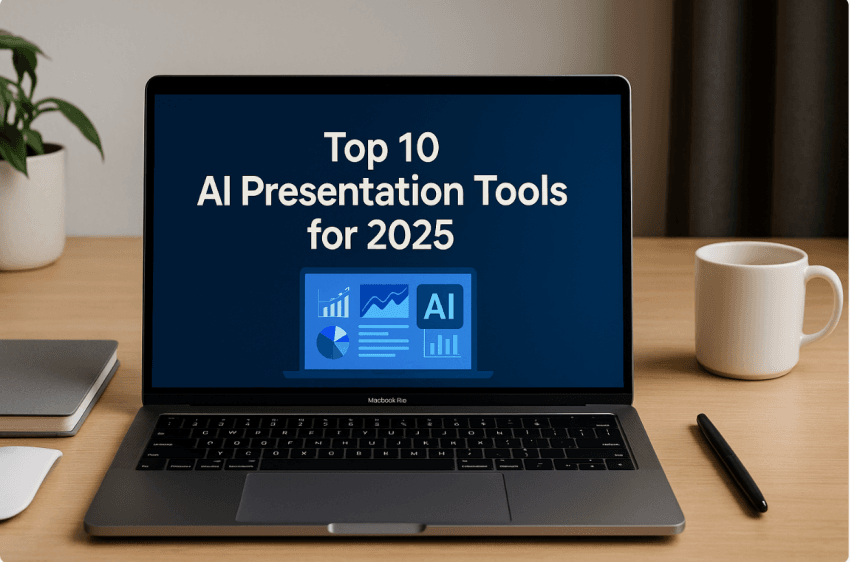Creating high-quality presentations has never been easier thanks to AI presentation maker tools. These platforms use artificial intelligence to streamline the entire process—from writing content to designing slides. In this list, you’ll discover 10 powerful AI tools that save time, elevate visual appeal, and improve productivity for any presentation need.
Beautiful.ai
Overview
Beautiful.ai is a smart AI presentation maker designed for professionals who want sleek, consistent slides without spending hours formatting. It automatically aligns elements and applies design rules. With drag-and-drop simplicity and business-ready templates, it’s ideal for pitch decks, reports, or team presentations that require structure and visual polish in minutes.
Pros and Cons
Pros:
Automatic design alignment
User-friendly drag-and-drop interface
Great templates for business professionals
Cons:
Limited customization options
Free version includes branding
Tome
Overview
Tome blends storytelling and AI to generate full presentations from simple prompts. This AI presentation maker creates slides with integrated visuals, headlines, and structure. Designed for digital storytelling, Tome is perfect for fast-paced startups, educators, and content creators who want impressive, shareable presentations without building them from scratch.
Pros and Cons
Pros:
AI generates both content and visuals
Clean, modern design templates
Fast, intuitive interface
Cons:
Limited customization on layouts
Can be challenging for non-tech users
Canva AI Presentations
Overview
Canva AI Presentations combines design power and artificial intelligence to generate attractive slides instantly. Just type a topic, and this AI presentation maker handles the layout, visuals, and text. It’s ideal for freelancers, marketers, and students who want eye-catching decks quickly, without worrying about complex design skills or formatting.
Pros and Cons
Pros:
Extensive library of templates and assets
AI auto-generates slide content
Free version offers plenty of features
Cons:
Some features are locked behind the Pro plan
Basic animations and transitions
SlidesAI.io
Overview
SlidesAI.io converts your written content into engaging slides within minutes. As a dedicated AI presentation maker, it simplifies the process by turning long-form text into well-organized slides automatically. Great for teachers, students, and busy professionals who want effective slide decks without manually formatting every part of the presentation.
Pros and Cons
Pros:
Converts text into slides seamlessly
Supports multiple languages
Simple and quick to use
Cons:
Limited design options
Basic customization features
Related: AI Email Writer: The Future of Smart Email Communication
Gamma.app
Overview
Gamma.app lets you create dynamic, modern presentations using just a prompt. This AI presentation maker structures your entire slide deck, including layouts, images, and content. It’s perfect for product pitches, team updates, and client proposals, offering a clean, web-first experience that’s built for collaboration and easy sharing.
Pros and Cons
Pros:
Smart content structuring
Mobile-friendly interface
Collaboration features
Cons:
Limited animation options
Steeper learning curve
Zoho Show with Zia AI
Overview
Zoho Show with Zia AI enhances your presentation flow using artificial intelligence. This AI presentation maker suggests formatting, layout, and even content improvements as you work. Part of the Zoho ecosystem, it’s especially useful for businesses already using Zoho tools for CRM, project management, and team collaboration.
Pros and Cons
Pros:
Smart suggestions for layout and design
Great integration with other Zoho tools
Real-time collaboration features
Cons:
Outdated interface
Best for users within the Zoho ecosystem
Sendsteps.ai
Overview
Sendsteps.ai is an interactive AI presentation maker tailored for meetings, webinars, and classrooms. It auto-generates presentations based on prompts and includes features like polls and live Q&A. This tool boosts audience engagement while saving you time—ideal for educators, HR professionals, and public speakers looking to increase interactivity.
Pros and Cons
Pros:
Interactive polling and Q&A features
Real-time collaboration and feedback
Suitable for corporate training and education
Cons:
Requires an internet connection
Interface can be a bit complex for new users
Visme AI
Overview
Visme AI empowers users to create data-driven presentations using artificial intelligence. This AI presentation maker includes charts, infographics, animations, and visual content generation tools. Great for marketers and analysts, Visme combines automation and customization, helping you deliver clear, engaging presentations without needing advanced design knowledge.
Pros and Cons
Pros:
Powerful data visualization tools
Easy to embed multimedia content
Highly customizable
Cons:
Steeper learning curve for beginners
Full features require a premium account
Related: Top 13 SaaS Trends 2025 That Will Shape the Future of Cloud Software
Pitch.com
Overview
Pitch.com is a sleek, collaborative AI presentation maker that allows teams to create, edit, and present in real time. It provides AI-powered slide suggestions and templates tailored to business needs. Ideal for startups and creative teams, Pitch focuses on speed, simplicity, and seamless workflow integrations like Slack and Notion.
Pros and Cons
Pros:
Excellent team collaboration features
Fast, AI-generated slide suggestions
Clean and modern interface
Cons:
Limited offline functionality
Less variety in templates compared to competitors
Prezi with AI Integration
Overview
Prezi revolutionizes presentations with its zooming interface, now powered by AI. This AI presentation maker offers content suggestions and layout support while maintaining Prezi’s signature dynamic style. Best for educators and speakers wanting to captivate audiences with motion and non-linear storytelling—while still saving time with smart AI assistance.
Pros and Cons
Pros:
Unique zooming interface for dynamic presentations
Excellent for storytelling and engagement
Supports video and voiceover
Cons:
Less formal presentation style
Requires some design knowledge to maximize potential